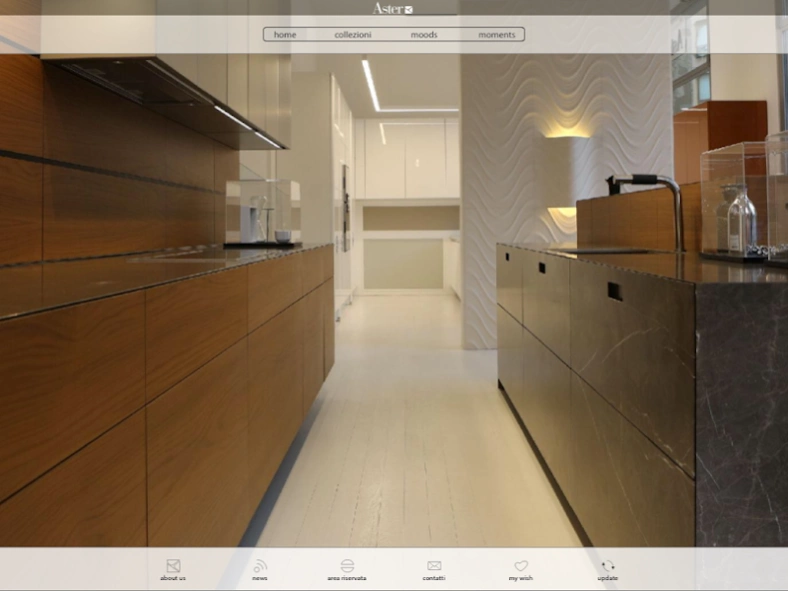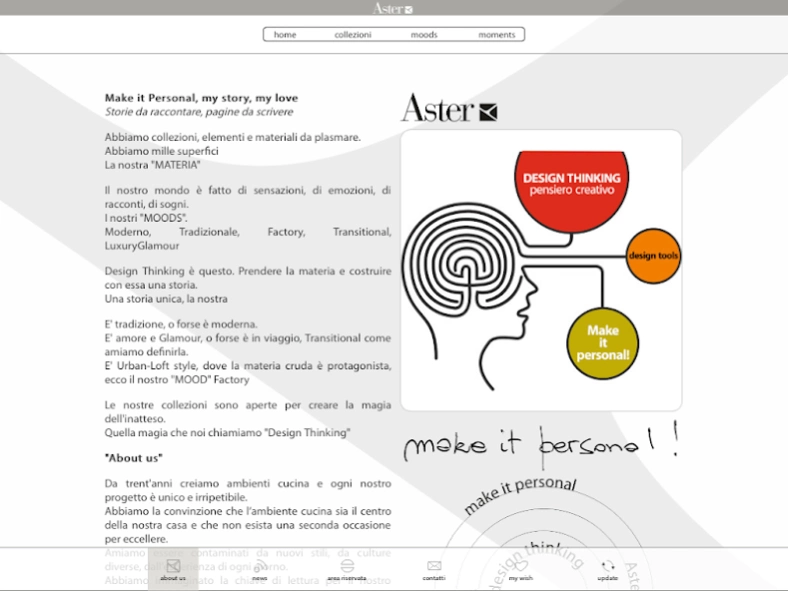ASTER 1.0.2
Continue to app
Free Version
Publisher Description
ASTER - Aster Cucine kitchens produces high quality.
Aster Cucine kitchens produces high quality.
For over 30 years Aster interprets the beauty of the kitchen through unique projects
From the "loft" for large residential projects in New York "multi-units", where you can make and install complete furnishings. Bathroom, living room and sleeping area.
Innovation, design and the pursuit of beauty is the mission of Aster Cucine.
A beauty that Aster plays through its pay-off
Make it personal, my story, my love.
Why furnish means to tell a story, write new pages, dress up our environment so intimate and personal.
A beauty that Aster told through a journey through images not random but guided by telling different "moods" with which to confront and recognize them.
Features of the app
Browse your media library by choosing a particular collection or a "mood" from which it is inspired.
Looking at the fixtures and choose the details of the collection you want.
Save the images with which to carry out their own album and a personal wish-list.
Contact the Company to receive additional documentation.
About ASTER
ASTER is a free app for Android published in the Food & Drink list of apps, part of Home & Hobby.
The company that develops ASTER is RAMA internet service. The latest version released by its developer is 1.0.2.
To install ASTER on your Android device, just click the green Continue To App button above to start the installation process. The app is listed on our website since 2016-02-29 and was downloaded 1 times. We have already checked if the download link is safe, however for your own protection we recommend that you scan the downloaded app with your antivirus. Your antivirus may detect the ASTER as malware as malware if the download link to com.ramanet.aster is broken.
How to install ASTER on your Android device:
- Click on the Continue To App button on our website. This will redirect you to Google Play.
- Once the ASTER is shown in the Google Play listing of your Android device, you can start its download and installation. Tap on the Install button located below the search bar and to the right of the app icon.
- A pop-up window with the permissions required by ASTER will be shown. Click on Accept to continue the process.
- ASTER will be downloaded onto your device, displaying a progress. Once the download completes, the installation will start and you'll get a notification after the installation is finished.